What Are the Four Keys to a Better Website?
Do you ever look at your website and think, “I know something’s not right, but I just can’t put my finger on what it is!”? Your website may benefit from a few different types of changes, but knowing where to start depends on your users. The best web experience for those who visit your site is actually the one that’s most easily ignored. This means that if your audience can use your site without actively thinking about the site itself — wondering where to go next, getting frustrated with missing items, or putting extra effort into finding what they need — you’re on the right track.
So, for a better website, we’ll try to remove all the obstacles your users have to a clean, smooth experience on your site, starting with…
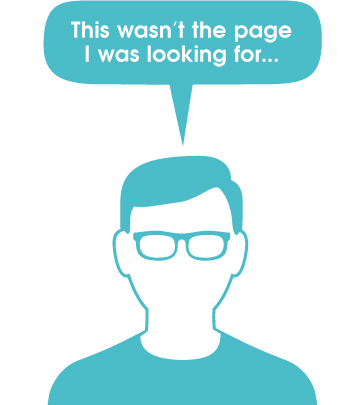
NAVIGATION
Does your site contain…?
- Misleading, mislabeled, or broken links
- Pages that require excessive scrolling
- Too many navigation choices
- Search functions that are too basic for the amount of content
The navigational elements of your site are crucial for your users to find their way. Put yourself in your users’ shoes and check all your navigational buttons and links. Can you find what a client or reader might need most?

LAYOUT
Does your site have…?
- Too many elements per page
- A disorganized or unclear composition
- Too much advertising
- Advertising that is distracting or limits view of content
How each page in your website is visually organized is key for avoiding user frustration. Your layout should be consistent across pages and the most important elements on each page should hold the user’s focus.
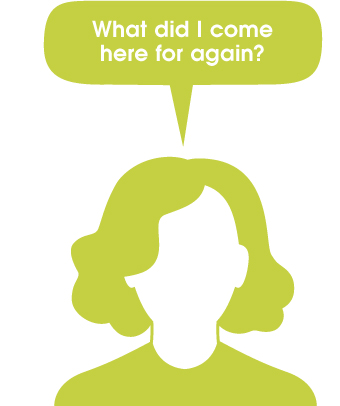
CONTENT
Does your site contain…?
- Images that don’t load
- Videos that won’t play
- Too many videos that autoplay
- Irrelevant, outdated, or inaccurate content
- Too much content per page
When a person visits your site, what information are they looking to gain? Streamline the content you provide and remove any content that is better suited for in-person meetings or phone calls.
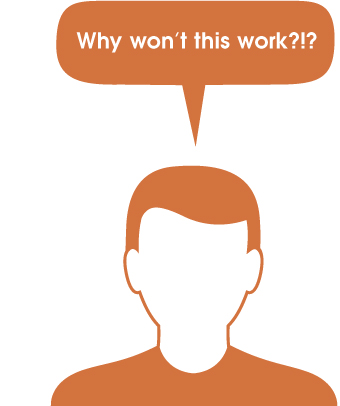
FUNCTIONALITY
Does your site have…?
- Inconsistencies across devices
- Slow page loading times
- Multiple, unnecessary page reloads
- Unnecessary clicking
- Outdated technology that is incompatible for users
One of the quickest ways to frustrate a user is with technology that doesn’t work or is outdated. Keeping your site mobile-friendly keeps your site looking good and working well on all devices.
If you can remove these obstacles, your users will enjoy a smoother, more intuitive experience. Less frustration and confusion leads to users who stay on your site longer, return more often, and have greater trust in your business. When in doubt, focus on your user, don’t lose sight of your goals, and simplify wherever possible.

